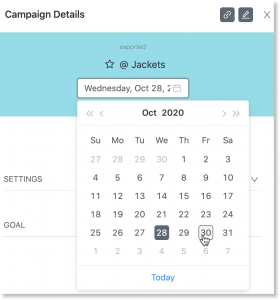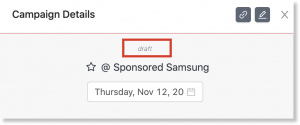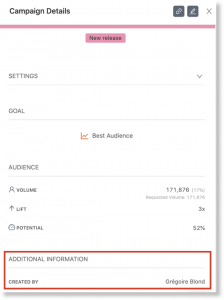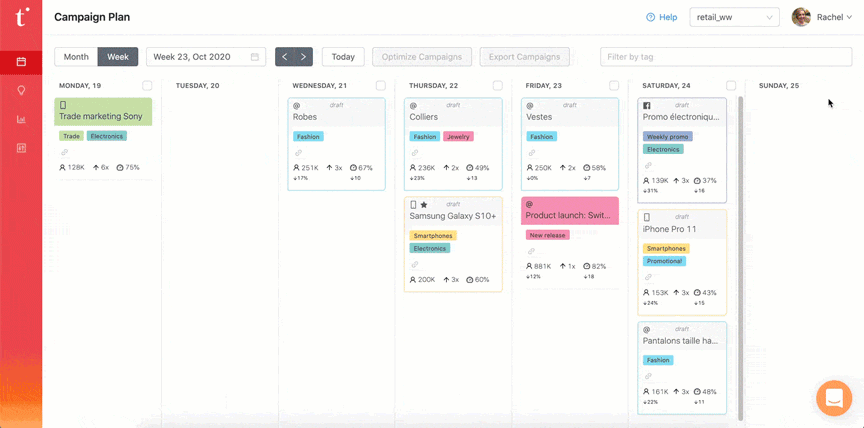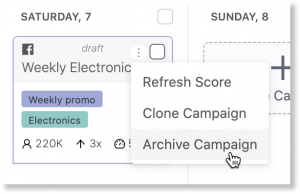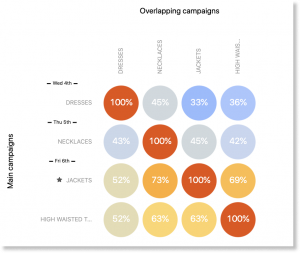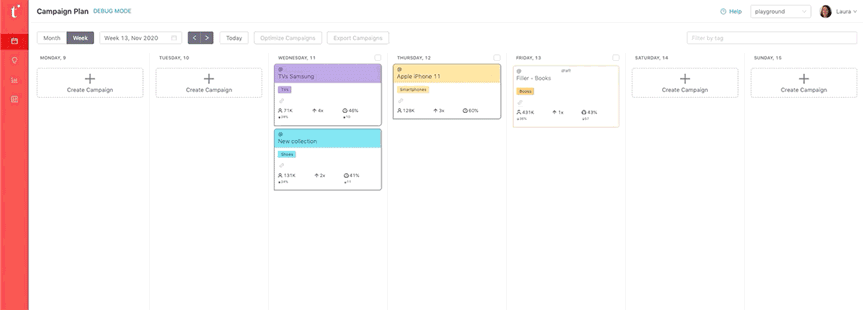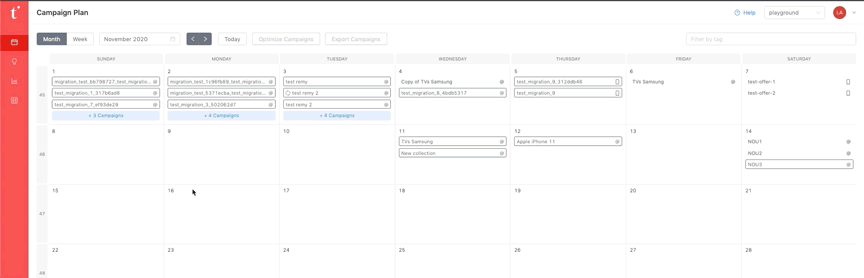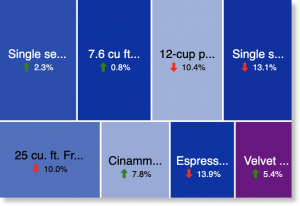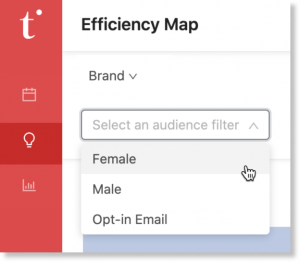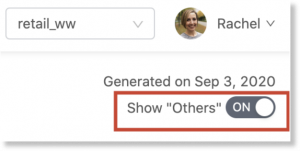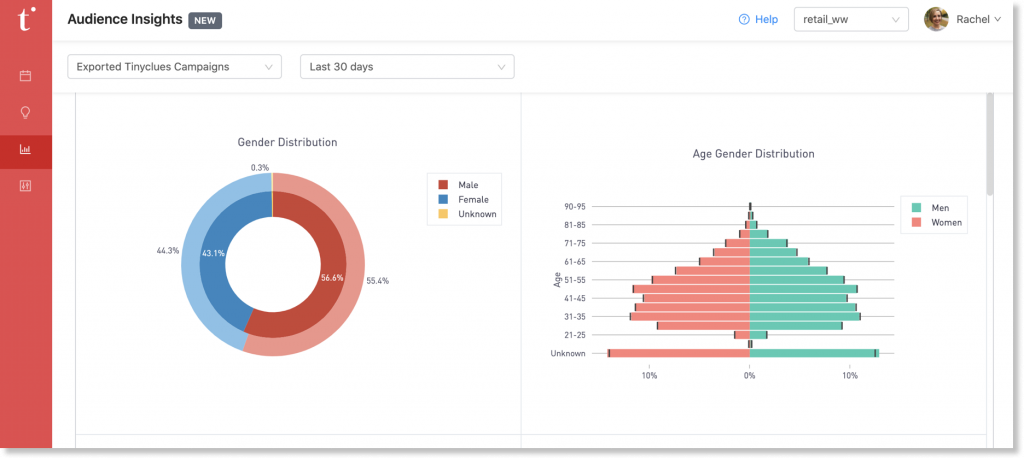Over the past few months, the Tinyclues team has been busy integrating 10 new features and 20 additional product updates and improvements to our solution.
The satisfaction of our customers matters a lot to us and we are constantly listening to what they have to say about our product. In fact, many of our features are developed directly in response to their feedback.
I’m glad to present some of these product updates below.
If you prefer, you can re-watch our webinar presenting these product updates and more, by filling this form.
We’re committed to your privacy. Tinyclues will only use the information you provide to us according to the terms of our privacy policy.
In this article, we’ll cover how you can:
- Boost your productivity with multiple updates in the campaign plan
- Get more accurate predictions with our improved Efficiency Map
- Ease your workflow with our new connectors
- Get to know your audience with Audience Insights
Let’s dive in!
Boost your productivity with our updated campaign plan
Here’s a quick overview of how we’ve improved the Tinyclues campaign plan.
Update a campaign’s date
You can do this directly from the Campaign Details drawer to save you time. This works with both drafts and exports.
Statuses are visible on campaign cards
They can either be “draft” or “exported.” This helps you quickly find the campaign you’re looking for at a glance. Also note that exported campaigns automatically take on the color of their first tag!
See who created a campaign from the Campaign Details drawer
This could be useful for any question you have concerning a campaign that a teammate created.
Update the tags and scheduled dates of campaigns
This allows you to keep your campaign plan up-to-date, even with last-minute changes. Last minute changes from the marketing team, what…? 😉
Archive campaigns that have not yet been exported
This update will be very useful for campaign managers and team admins. This helps keep your campaign plan tidy and up-to-date.
Our Audience Overlap widget now includes star campaigns and dates.
This gives you better visibility of your campaign plan and saves you from scrolling and clicking—important information is all in the same widget.
Delete exported campaigns
If you’ve exported a campaign but in the end, didn’t actually send it to your customers, you can now easily export these campaigns. Simply click on the three dots at the upper right of the campaign card and select Delete Campaign.
Revoke user access
For Team Admin roles, you can revoke user access on your own now, without having to ask Tinyclues. Go into Settings > User Management and delete the user(s).
An improved Efficiency Map for more accurate predictions
We had a beta program for the new and improved version of the Efficiency Map this summer and got lots of useful feedback from our beta testers.
This new version not only has a new design, but there are also several new features developed directly from customer feedback.
With the Efficiency Map, you not only get a unique view of your catalog, but you can also find topic ideas, justify volumes for campaigns and support business decisions.
Here’s what we have improved.
Revenue trend for a topic
This gives you a quick look at how well topics are performing. Click on a rectangle for more revenue information.
Filter by audience segment
This gives you an even more granular view of your catalog. This can also be customized to your organization’s specific needs.
Download CSV data and images
Great for using this marketing data in other programs, or adding a high resolution screenshot to your presentations.
Side note: you can also grant a discovery role to other people in your organization so they can see the Insights tools in read-only mode.
Option to turn on/off “Others”
This makes the Efficiency Map more readable—categories under a certain revenue get put into an Others category with no sub-levels.
Ease your workflow with our new connectors
Tinyclues can connect with the solution of your choice and set up an automatic data transfer.
However, for several solutions, we have opted to go further and develop a native integration so that your systems can communicate directly with each other instead of transferring files on a regular basis.
This means that your data is always in the right place, right when you need it.
Here are the Tinyclues native integrations
- Airship
- Batch
- Salesforce Marketing Cloud
- Salesforce Commerce Cloud
- Shopify
All connector documentation is updated and can be found in our online connector documentation.
If you’ve got an integration you want to see natively developed, feel free to contact your CSM to let us know.
Get to know your audience with Audience Insights
When you’ve exported your campaigns and want a clearer idea of who you’ve reached, you can use the Audience Insights tool.
You can choose single campaigns or all campaigns combined, over the last 7, 14 or 30 days.
There are four pre-made graphs that are accessible to all customers:
- Gender
- Age and gender
- Registration date
- Email domain
You can also choose to add custom fields to your Audience Insights (e.g. loyalty cards, RFM segments, etc.).
The black line indicates the composition of your customer database in percentages (e.g. 55% men, 45% women), in comparison to the percentage of customers you’ve reached with Tinyclues campaigns. Use this to have an idea of what populations or segments of your database you over- or under-stimulate.
Analyzing these trends helps you make more informed decisions and adjust your marketing strategy if needed. These insights can also be especially useful for partner marketing campaigns, so the partner has a better understanding of who they are reaching with their communications.
We are continually releasing features, improvements, and bug fixes to help marketers such as yourself do their jobs more efficiently. For up-to-date news about the Tinyclues platform, head over to the Release Notes in our Help Center.